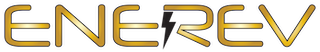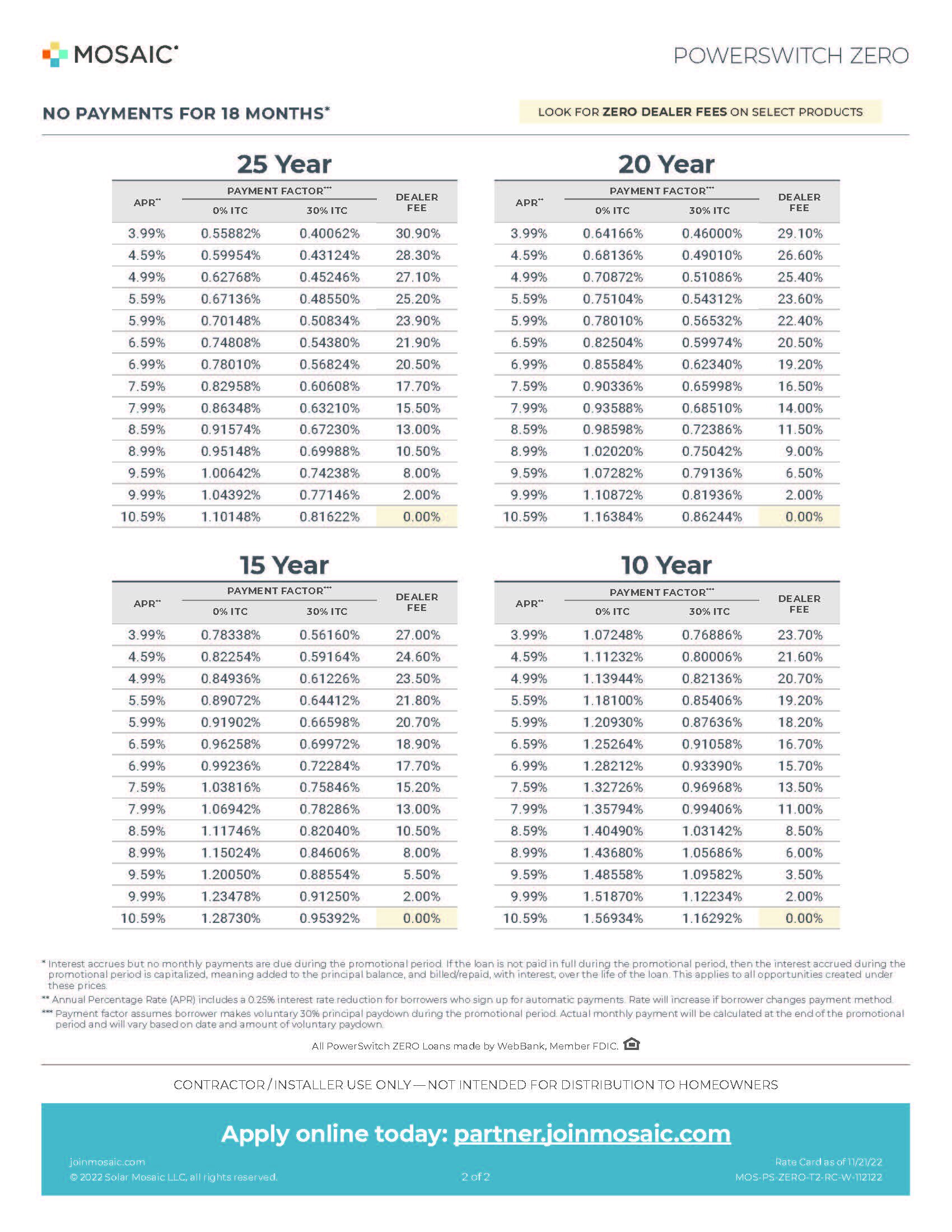Process to Submit a Mosaic Deal
Step 1. Go to the website to qualify the customer:
https://sirc.financing.joinmosaic.com: Use your own login, or this one if you don’t have yours yet.
OR if you need 12/18 month promo, go here: https://tap.joinmosaic.com
login: Your Own
Password: Your Own
Verify that you are in the Secure Roofing & Solar Mosaic Portal in the web address
A. Create an opportunity
B. Send the credit application
(Automatic credit decision)
C. Select System information in Mosaic Loan Portal “Edit”. —> choose equipment system size, correct loan, etc.
D. On the right, select Send Loan Docs button
Step 2…Have the Customer Sign the Loan Documents in the Customer’s Email
Step 3…Sign CPUC + Install Agreement and NEM
Step 4… MOSaic will call customer within 1-48 hrs to confirm loan details
or
call mosaic with customer to confirm loan at 510-344-8321
(Monday to Friday: 7am - 7pm PST, Saturday: 8am - 5pm PST, Sunday: Closed
Step 5…Submit ——> Signed deal Submission Form
👇👇 THESE RATES CAN BE USED FOR NON-SUNPOWER DEALS 👇👇
👇👇 THESE RATES CAN BE USED FOR SUNPOWER AND ALL DEALS 👇👇